Lightroom Classic CC Presets For Music Photographers

Adobe have shifted the standalone Lightroom 6 product into two different applications: Lightroom Classic CC and Lightroom CC.
As such, I’ve compiled a new set of 20 custom Presets that I use in both applications, and I’ve kept the price to a low 4 bucks with payment via Paypal.
!! —> HEADS UP These presets here on this page are for Lightroom Classic CC! If you are looking for my Lightroom CC Presets, check here. <— !!
These presets are not ONLY for music photographers, it is simply how I use them. I’m certain other photographers may find them useful in many other instances.
All 20 presets were created in Adobe Lightroom Classic CC: no process updating necessary, they are good to go 🙂
The download contains the following Lightroom Classic CC Presets: 720, Allawah, Amateur Bogans, Bing, Bondi, But Can He Do A Handstand, Caves Beach, Dapto, Don’t You Know Def Leppard, Erpla, Fairfield, Gannons, Hoogan Snoogan, Mona, No Name, Note Well, Olds Park, St Marys, Unknown Alberts Ripper and Waterloo.
1. 720: If you’ve got a washed out image like this where the stage lights just flood everything with heinous orangey/reds, 720 is the preset for you!
2. Allawah: Need some more pop in those blues and blacks plus a little more realistic skin toning? Smack down Allawah and you are good to go.
3. Amateur Bogans: Too much light from those strobes? The lighting dudes were Amateur Bogans, this will fix it!
4. Bing: You’ve captured a near perfect image in camera, but a slight tonal adjustment is needed on the skin to convince peeps, Bing to the rescue!
5. Bondi: Not happy with orange skin and you want to WB shift to a slightly cooler colour temp? I use Bondi for this. You should too.
6. But Can He Do A Handstand: Did you under-expose but only by a the smallest amount? And do you want a little more background pop? No sweat, add life to the shot with But Can He Do A Handstand.
7. Caves Beach: I’d rather a well exposed, slightly to the green-side-of-things shot than a under-exposed blue shot. Caves Beach shows you how.
8. Dapto: The idea with a live band photograph is to present a realistic documentation of the show. Dapto holds that key.
9. Don’t You Know Def Leppard: Even a nicely lit shot can be totally enhanced with some punchy black and white delivered here perfectly by Don’t You Know Def Leppard.
10. Erpla: Arggghhh!! See how bright stage lights can is?? And see how the stage is filled with um red light? Erpla will provide you a quick fix.
11. Fairfield: Ok we’ve all had enough of cheap LED’s that make your subject look like fresh meat in the deli. Fairfield gets rid of that and leaves you a sharp, punchy black and white.
12. Gannons: I’m all about realistic skin tone. Gannons is where I begin to achieve them.
13. Hoogan Snoogan: A subtle grade of colour that is not quite sepia and a far cry from black and white. I love Hoogan Snoogan.
14. Mona: is almost perfect. Just a slight tweak to skin tones and a lowering of highlights and BAM! You have a keeper.
15. No Name: Often the background of an image is just as important as the subject. No Name brings that background to life (and slightly corrects skin tone in the process!)
16. Note Well: Who doesn’t love the punch of a sharp, contrasty black and white! Add a little vignette and Note Well delivers those goods.
17. Olds Park: You want black and white and a grainy image? Olds Park steps back in time and delivers a old school film style exposure.
18. St Marys: is tried and true, a essential preset in any music photographers arsenal. This preset will save you in many LED situations, trust me!
19. Unknown Alberts Ripper: Don’t trash that shot yet!! It might be incredibly over exposed and flat, but the Unknown Alberts Ripper can certainly help you recover quite a lot of detail. You’re welcome!
20. Waterloo: You’ve got an almost perfectly exposed shot in camera. Waterloo takes you just that one more subtle step to perfection.
LOOKING FOR LIGHTROOM 6 or 5 PRESETS?
Of course, if you are running Lightroom 6 you can still pick up 15 Lightroom 5 Presets for 3 bucks over here and if you are on Lightroom 5 you can grab 10 Lightroom 5 Presets for 2 bucks here, however to provide even more value I’m also offering a bundle pack of those 15 LR6 presets and the 10 LR5 presets all updated to Lightroom Classic CC plus the 20 new ones above as one package for only $4.50!
That’s 45 Lightroom Classic CC Presets for only $4.50!
OR
NB: Tweak those sliders to suit your own images and needs, these presets should be used as a starting point for your workflow only!
Installation instructions:
(also included as a text file in the download)
- Download the zip file bjwokLRClassicCCPresets.zip (or bjwokLRClassicCCPresetsBundle.zip depending which you purchased) to your desktop, or wherever your downloads go on your machine.
- Unzip the .zip file by double clicking it.
- The folder named bjwok.com_LightroomClassicCCPresets (or bjwok.com_LightroomClassicCCPresetsBundle) should now be unzipped and on your desktop (or wherever you downloaded it to!)
- Open Lightroom Classic CC and from the “Lightroom” menu (top left hand of your screen), choose Lightroom –> Preferences.
- Within the dialogue box that opens, choose the “Presets” tab (second from the left).
- Click “Show Lightroom Presets Folder…”
IMPORTANT: - From within the “Lightroom” folder that opened as a result of clicking on “Show Lightroom Presets Folder…” in step 6, navigate to the “Develop Presets” folder.
- Drag, paste or copy (whichever you like) the entire folder you downloaded and unzipped in Steps 1 and 2 above into the “Develop Presets” folder.
- Restart Lightroom Classic CC.
- Go to the Develop module and you will now have bjwok.com_LightroomClassicCCPresets (or bjwok.com_LightroomClassicCCPresetsBundle) available in the Presets column on the left.
Extra! Extra!! Extra!!! I’ll send anyone the bundle pack for free if they can correctly name the artist/band in the 20 new Presets above… post in the comments below. First one to get them all, get’s them all!